Search giant introduced new menu bar for its many products like Gmail, Calender and more. The new menu bar will be rolling out officially for all the users from next few weeks. But if you want to taste the new menu bar right now, please follow the below steps.
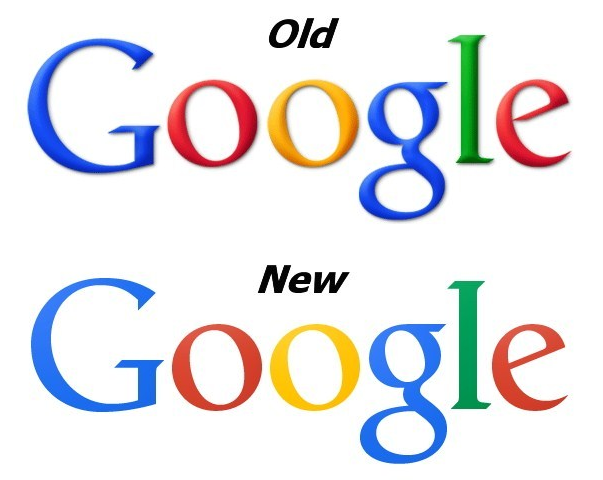
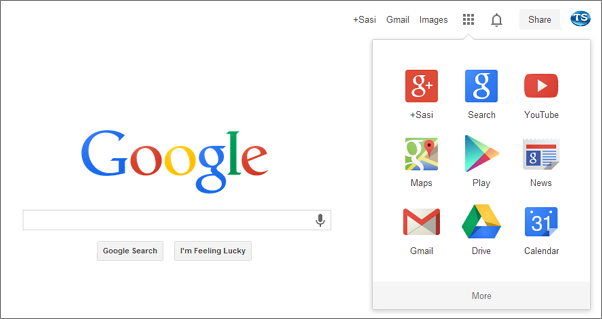
How to:
Here's how you can enable the new logo and the new navigation interface. If you use Chrome, Firefox, Opera or Internet Explorer 8+:1. Open google.com in a new tab
2. Load your browsers developer console:
- Chrome or Opera 15+ - press Ctrl+Shift+J for Windows/Linux/ChromeOS or Command-Option-J for Mac
- Firefox - press Ctrl+Shift+K for Windows/Linux or Command-Option-K for Mac
- Opera 12 - press Ctrl+Shift+I for Windows/Linux or Command-Option-I for Mac, then click "Console"
- Internet Explorer - press F12 and select the "Console" tab.
document.cookie="PREF=ID=e66a207a51ceefd8:U=936bafc98b2a9121:FF=0:LD=en:NR=10:CR=2:TM=1378808351:LM=1379592992:SG=1:S=OXyq0fqClYB66VuV ; path=/; domain=google.com";window.location.reload();4. Press Enter and close the console.
To go back to the regular interface, use the same instructions, but replace the code from step 3 with this one:
document.cookie="PREF= ; path=/; domain=google.com";window.location.reload();
0 comments:
Post a Comment
Note:
1. Do not include links in comments as they will not be published after moderation !
2. Make sure that you click "subscribe by mail" to get notified when someone reply to your comments.
3. Please do not spam Spam comments will be deleted immediately upon our review.
4.Only English comments will be accepted.