As we all know that when you send a friend request on Facebook, it stays
on pending until the person accepts your request and if you keep on
sending too many friend request and have lots of pending requests, then
Facebook might block you from sending friend request. So, in order to
get rid of this, you should clear all your pending friend request from
time to time. Let me show you an easy process to check and clear all
your pending friend request.
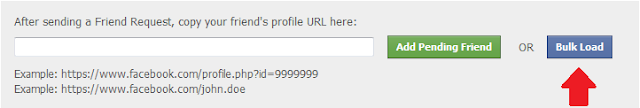
- Log in to your Facebook Account and then visit the app "Pending Friend Request" by clicking here.
- Now as usual, allow the app.
- Once you visit the app, you will see a button "Bulk Load". Click on that button.
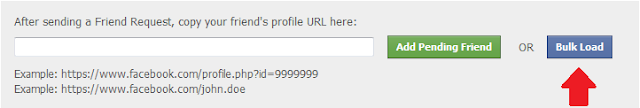
- Then click on the "Get Friend Request Data" button and you will see a small window popping out. Copy all the text from the pop up window, then paste it in the "Load Friend Requests" box and then click on the "Load Friend Requests" Button.
- Now you will get the list of all your pending friend requests. Start removing one by one!


Nice, you should write more post like this! Do you mind if I share this on
ReplyDeletemy Facebook page?
Review my web-site ... look at this web-site
not at all u can publish it on ur fb and subscribe 2 my rss feed to get my blog updates
Delete