Windows 10, by default, sends everything you search for in the Start Menu to their servers to give you results from Bing search — so you better make sure that you don’t type anything private into your own PC’s Start Menu. Or, you could just disable the Bing integration in the Start Menu.
How to Disable Bing Integration in the Start Menu
- Press the Win key to open the Start Menu.
- Search for “Cortana & Search Settings” and select the option that appears.
- Disable Cortana in the first toggle in the menu.
- Now that you’ve disabled Cortana, the rest of the dialog will change and you’ll see an option for “Search online and include web results”, which you are going to want to disable as well — this is how you actually disable Bing from the Start Menu.
And now when you search for anything, it’s going to only search your own PC.Notice now it shows "Search my stuff"' instead of "Search the Web".
If you want to change the search form bing to google check this.
Share your views in the comment session below.

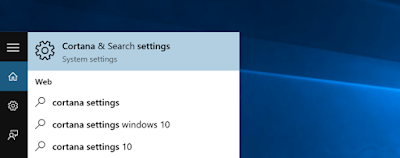
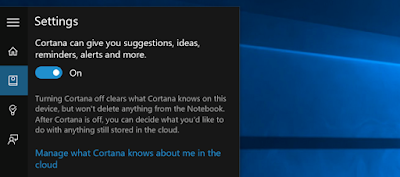
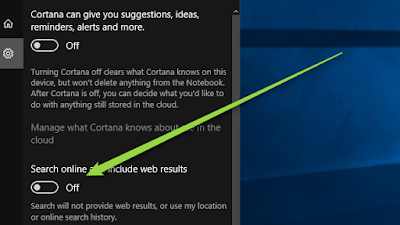
0 comments:
Post a Comment
Note:
1. Do not include links in comments as they will not be published after moderation !
2. Make sure that you click "subscribe by mail" to get notified when someone reply to your comments.
3. Please do not spam Spam comments will be deleted immediately upon our review.
4.Only English comments will be accepted.