Gmail's new interface for composing messages has some cool keyboard shortcuts:
- Shift+Esc - focus the main window
- Esc - focus the latest chat or compose box
- Ctrl+. - advance to the next chat or compose box
- Ctrl+, - advance to the previous chat or compose box
- Ctrl+Enter - send message
- Ctrl+Shift+c - add CC recipients
- Ctrl+Shift+b - add BCC recipients
- Ctrl+Shift+f - add custom from
These shortcuts are displayed when you mouse over some buttons from the rich-text editor:
- Ctrl+Shift+2 - insert emoticon
- Ctrl+Shift+7 - bulleted list
- Ctrl+Shift+8 - numbered list
- Ctrl+[ - indent less
- Ctrl+] - indent more
- Ctrl+Shift+l - align left
- Ctrl+Shift+e - align center
- Ctrl+Shift+r - align right
You can see the entire list of shortcuts by pressing Shift+? in the Gmail window.
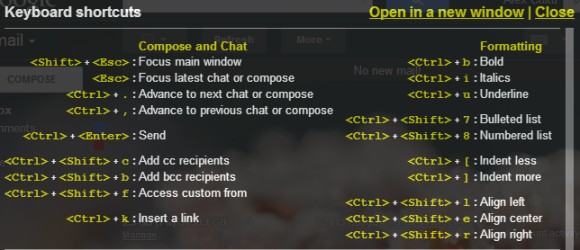
0 comments:
Post a Comment
Note:
1. Do not include links in comments as they will not be published after moderation !
2. Make sure that you click "subscribe by mail" to get notified when someone reply to your comments.
3. Please do not spam Spam comments will be deleted immediately upon our review.
4.Only English comments will be accepted.